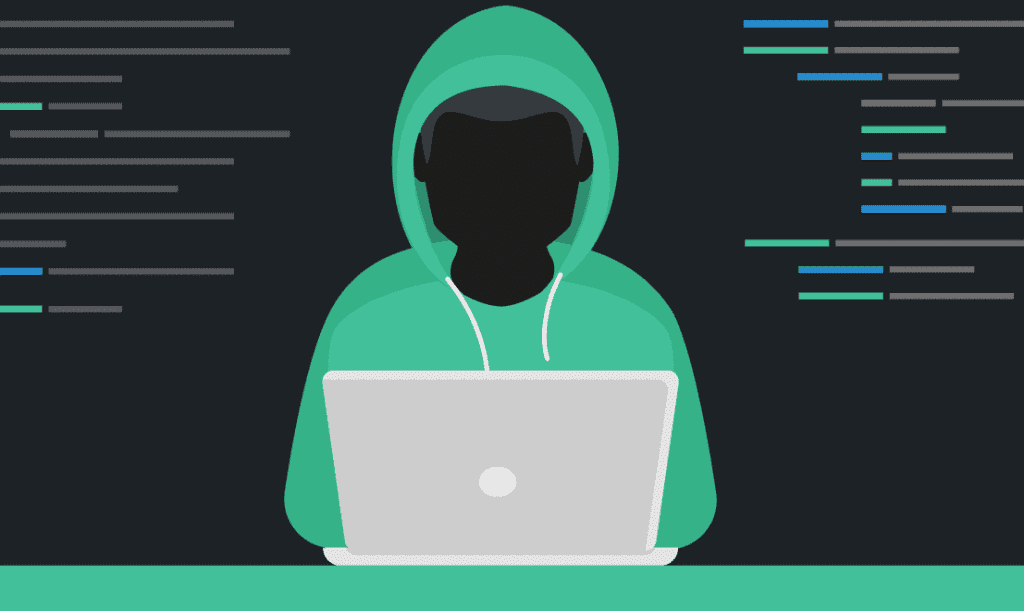Last updated on March 21st, 2024 at 05:40 pm
Since the pandemic, working from home has become a trend, and companies hire employees for remote jobs instead of in-house work. However, companies face the significant issue of transferring their confidential data. For the solution, the developers invented an Android app called Mobile Content Management (MCM) client. Now the question is, What is the MCM client app?
In this article, I have shared the information about MCM from tip to toe, so stay connected and dig through the entire article.
Table of Contents
What is the MCM Client App?
Imagine you need to check an important work document while you’re away from your desk. That’s where the MCM Client App helps you. It acts as a safe connection between your phone or tablet and your company’s Mobile Device Management (MDM) system. Basically, it lets you access work files on your device without any worries.
So, why is this app useful? Well, it’s all about being able to get your work done from anywhere. With the MCM Client App, you can access work files and apps securely, whether you’re at a coffee shop, on a bus, or at home. Plus, it keeps everything safe and follows all the rules about keeping work data secure.
In short, the MCM Client App is great for staying connected and getting work done, even when you’re not at your desk. It’s an easy way to access work files on your device without any hassle.
How Does The MCM Client App Work?
The MCM Client App quietly operates in the background; it forms a secure link between your mobile device and your company’s Mobile Device Management (MDM) solution. Here’s how it works:
- When you first use the MCM Client App, you are asked to log in with your work details. This ensures that only authorized users can access company information.
- The app works with the MDM system to limit access based on your job role. This means you’ll only see and use work-related files that are relevant to your role.
Top Features of An MCM Client on Android.
Some sarcastic features provoke smartphone owners to install this app on mobile phones to avoid all the malware risks.
Updated Centralize Content
This MCM client app allows its users to update all the installed apps without losing the data of the previous app version.
Classify Documents
Users can classify all their documents according to the tags. This way, the user can separate all his files and update things with great management.
Various File Format Support
Working with multiple file formats is complicated with some Android devices. Therefore, a user may avail themselves of the MCM facility, which will run different file formats on mobile. This file format includes .pptx. .mp4 .png .jpeg, and many other files are accessible with the agent.
Content Delivery to Multiple Devices
Nowadays, it is expected to use multiple devices, and transferring data from one device to another becomes a headache. MCM is your assistant, allowing users to transfer data from smartphone to tablet.
Protecting Your Data
Losing your phone can be a real headache, especially if it has important work files on it. But with the MCM Client App, your work info stays safe. The app uses fancy security tricks like encryption, and it can even delete work stuff from your lost phone.
Following the Rules
Lots of companies have strict rules about keeping data safe. The MCM Client App helps them follow these rules by controlling what employees can see and do on their phones.
Working Anywhere
It’s convenient to be able to do work from anywhere, not just in the office. With the MCM Client App, employees can work from wherever they are. This means they can be happier and get more done.
The Importance of an MCM Client in Business
As we know, remote work culture is flourishing all around the world. For this reason, I suggest using MCM as it provides multiple benefits to its users.
Social Media Support
If you have a small social media start-up and don’t want to invest much more in marketing tools, then you can use MCM. Because with this client, you can transfer your advertising content directly to social media.
High Security
In business, data is everything, and business people’s priority is personal data security. For this purpose, MCM is a perfect client because of high alert authentication, authorization, and permissions to encrypt data. Because it allows access to the data only with the actual author’s permission, its users may avoid cyber attacks.
Remote Working Facility
Before the pandemic, people preferred working remotely, but it was not too popular or handy. Now, it’s fashionable to work remotely because of the ease of transferring data and information. Most people now invest in technology instead of offices and many more. In remote work, MCM is vital because you can share your data and information with your clients easily with complete authorization and consent.
BYOD Culture
MCM client is the best solution to BYOD culture because most workers prefer bringing their devices and attaching them to office gadgets to transfer data. This culture invites viruses from other devices, and the risk of malware increases, which is unhealthy for your confidential data. Therefore, use MCM and stop the BYOD culture.
Work With Android IP Addresses
An IP address is a unique identity of any device, like Android devices, with their IP. What is the MCM client on Android? In Android devices, it works as an agent that safely transfers your data and information from one device to another with particular IPs and authentications. It asks for your device’s IP; without it, you cannot access confidential data.
Is MCM Client Safe to Use?
Naturally, MCM takes some of your data to access your device but does not utilize this information for personal use. However, it helps you avoid malware and spyware because, with an MCM client, you don’t need to install any third-party tool for transferring data. These third-party apps are the most significant source of spyware and viruses on Android devices.
Is MCM Client Spyware?
Today, when cybercrime is at its peak level, it is not wrong to be suspicious about whether the application you are installing on your mobile is spyware. You might have the same doubts about the MCM client.
MCM client is not spyware in any way. It is protected by play protection, and it guarantees the security of your device. While we look into the data shared with others, the MCM client will work in the background, ensuring that no one tries to access our device illegally.
Hence, you should be sure that the MCM client is not a threat to your device; it is the protector. Having this device on your mobile will not cause any harm.
Advantages of MCM Client App
Some people don’t know the importance of MCM and consider uninstalling it without proper knowledge. It takes a bit of time to uninstall, but before this act, dig into the pros of MCM to acquire its importance.
Unlimited Calls
MCM allows its employees unlimited calls without any excessive taxes.
Unlimited Data Storage
A company or individual can store unlimited data on the cloud without restrictions.
On-Demand Streaming
Subscribing to Mobile Content Management (MCM) clients allows unlimited on-demand streaming.
Saves Monthly TV Bills
MCM allows its users to watch live streaming with some contest that saves its user’s monthly TV bill.
Text Message Service
Subscribe with Sprint and find access to unlimited SMS services regionally and globally.
Disadvantages of the MCM Client App
Every coin has two sides; on the one hand, the MCM client has advantages, and on the other, it has some disadvantages, which I will dig into below.
Works Its Own
The app uses the battery, memory, and storage independently without the user’s desire.
Difficult to Uninstall
Once you install the app, it becomes almost impossible to uninstall.
Troubleshoot MCM client Error
Many users of the MCM client application have complained that the application repeatedly sends unnecessary notifications about downloading and updating the app. You can eliminate this problem by disabling the application or clearing the cache. Although these are temporary solutions, the permanent solution is to uninstall the app from your mobile.
Problems with Using It Offline
Even though many MCM client apps let you work offline, some don’t. This means you might not be able to use all the features or work with others in real time when you’re not connected to the internet.
Making It Work on All Devices
Not all MCM client apps for Android phones work on every type of phone or system. This can cause problems for people who use different devices, especially if the company lets them use their own devices. Also, some cloud storage services might not be part of the app, or people might have files saved on their phones. This can make things messy and slow down work.
How to Uninstall MCM?
It is never recommended to uninstall the MCM app because your mobile and data require high security. Still, if you think of wiping it from your Android device, here is the simple process to uninstall the MCM app.
Step 1) Access the Settings from the main menu.
Step 2) Now select security.
Step 3) Here, you will find a Sub-menu.
Step 4) Select the device Administration.
Step 5) Now select MCM Client and tap on Disable. This way, the app will be removed from the list.
Step 6) Move to the Settings and select the application.
Step 7) Select MCM and tap to Uninstall. This way, the MCM app will wipe out your device.
Alternatives of Mobile Content Management (MCM)
There are some alternatives to Mobile Content Management (MCM). There are some differences you will see among them. Let’s discuss them more.
ManageEngine Mobile Device Manager Plus
ManageEngine Mobile device manager app is a comprehensive app that transfers the workforce’s data from one device to another. The app is compatible with smartphones, desktops, laptops, and televisions. It supports multiple operating systems iOS, tvOS, macOS, Windows, and Chrome OS. For this reason, you will find a wide range of compatibility and ease of use.
Cisco Meraki System Endpoint Management
Cisco is an app for transferring data and works on a cloud-based package. It delivers messages and content through containerization. The app allows total user management for mobile and PC with particular restrictions, which is part of its cyber security. Those who want to manage their office remotely and control the credentials transferring and troubleshooting prefer using Cisco.
SOTI MobiControl
SOTI MobiControl is an Enterprise Mobility Management (EMM) that remotely controls business mobiles and ensures troubleshooting, performance, working, and many more. However, the app also ensures security and prevents the device and data from spyware and malware. Install the app on your smartphone and enroll yourself in the provision. You can use this app with any operating system and mobile device to transfer information.
Conclusion
You can install MCM on your Android devices like Samsung. What is MCM client Samsung? Mobile Content Management (MCM) client is a data transferring app with multiple benefits. You can share unlimited data, use on-demand streaming, use video sharing, and more. Some people prefer uninstalling the app without knowing its benefits and features. The app is secure and does not use its user’s data because it is encrypted.