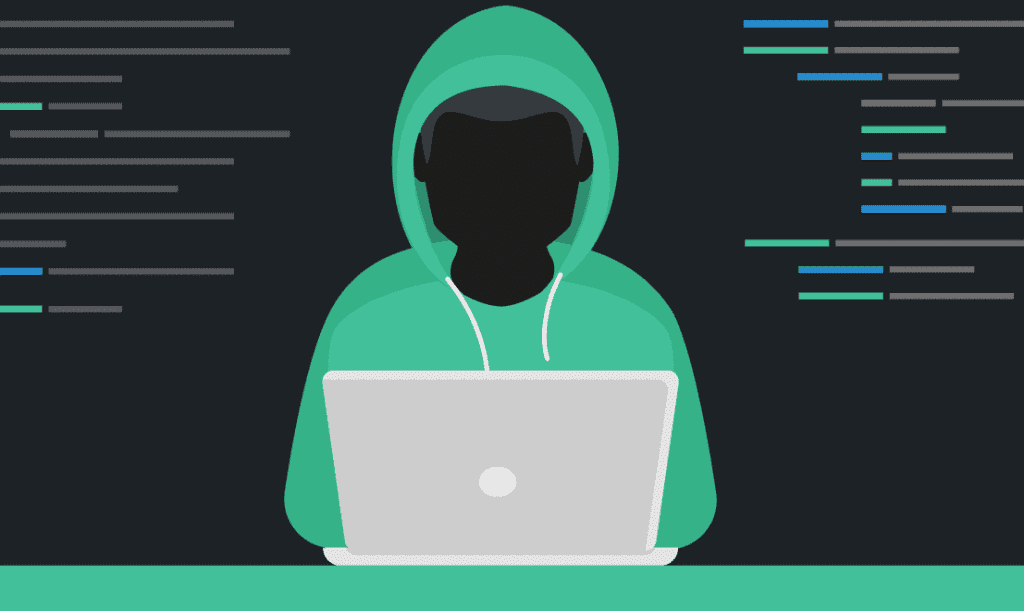Last updated on December 5th, 2023 at 07:32 pm
Virus threats have always sounded scary and we have always strived to install good antivirus software on our laptops and computers. However, Windows Defender seems to be a good protection and moreover, it doesn’t cost you anything. Although you don’t have to pay a single cent for Microsoft Defender, lots of experts still insist buying antivirus software for Windows is a must. Where is the truth then?
The trick is that not only antivirus providers insist on it but also do plenty of reputable antivirus software reviewers say that. So, is antivirus necessary in 2022-2023 or can you do well without it? Most people really do not need Windows antivirus software anymore, however, it still doesn’t mean they do not need to take extra measures to ensure their online protection from intruders. Let’s see it in more detail.
Why do you need Antivirus software?
Of course, third-party software is not a useless scam and you may not even doubt that. Although most people do not really need to pay for their antivirus protection, there are a few reasons to think of it still. For example, you may need extra help in ensuring your security. Some antivirus software offer providers extra features to do that.
Some of them can track the usage of a web camera and block recording if the app isn’t trustworthy enough. They also warn you if your Internet passwords are in danger. Plenty of software providers also offer additional tools which could be bought separately, such as their own password managers or cloud storage. Some of them have an in-built VPN extension, as well.
If you need to get more protection types, you can use such features as Behavior Shields, etc. Some antivirus tools do not let the app encrypt your data without permission. You can still get such protection directly from Windows.
Are all these features really necessary though?
All of them can overload your computer and affect its productivity. They might not even be the best tools. If you need a password manager, you can always choose your provider yourself without overwhelming your laptop or PC with plenty of extra tools.
If previously, antivirus software was a necessity, today, you can do very well without them. For example, instead of purchasing an extremely expensive antivirus tool, you can always install a Free VPN. Check here how it works and what its features are. A VPN for Chrome or any other browser is able to do miracles to your Internet connection, security, and even antivirus protection.
A VeePN can be truly called a one-size-fits-all tool that is suitable for everyone and everything. If you review different VPN features, you will understand that nowadays, you will hardly find a better tool for your privacy and security. Instead of purchasing pretty expensive antivirus Windows software, you just use a VPN extension, and here is why.
VPN protects your data from stealing
Since paid antivirus software may include a VPN as an extra feature, you can avoid overpaying and simply install a good VPN for your computer. It will change your IP address and even your Internet provider will not know about it. All data is stolen through disclosing IP addresses.
Since yours is changed (you can connect to any server you wish), no one can see your personal data, including your emails, phones, or bank details which is crucial. No malware will be able to steal them and harm your computer.
It speeds up your Internet connection
A good Virtual Private Network can improve your Internet speed. Of course, the speed depends on many crucial factors and one of them is speed limitations imposed by your IP. By connecting to another server, you change your address and remove all limitations. Before you do that, don’t forget to disable other devices connected to your router since they might slow you down as well regardless of whether you are using a VPN or not.