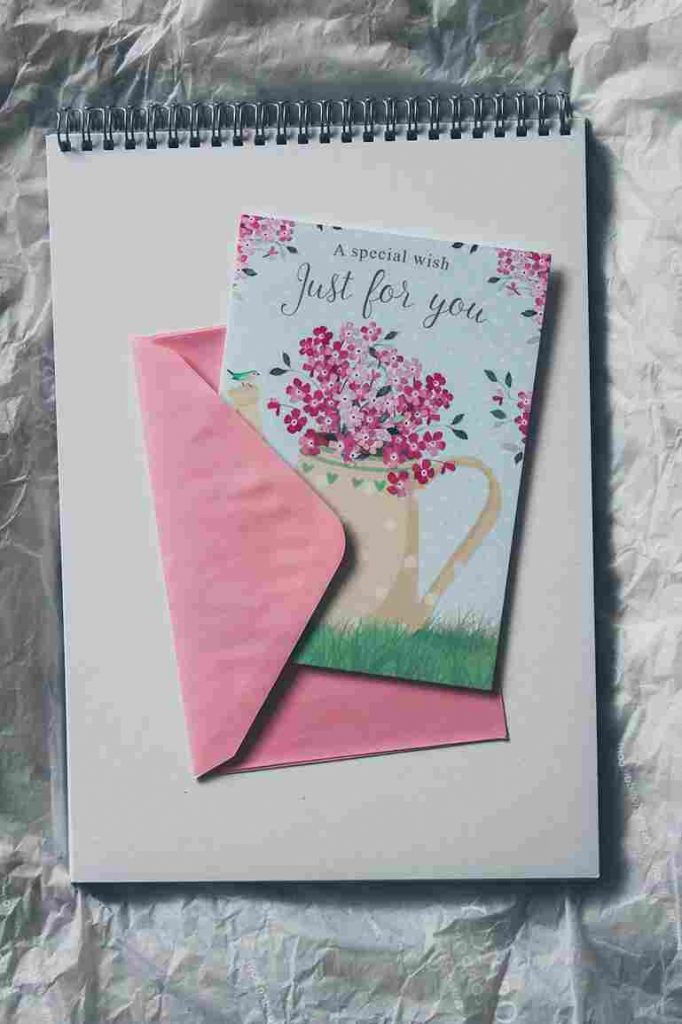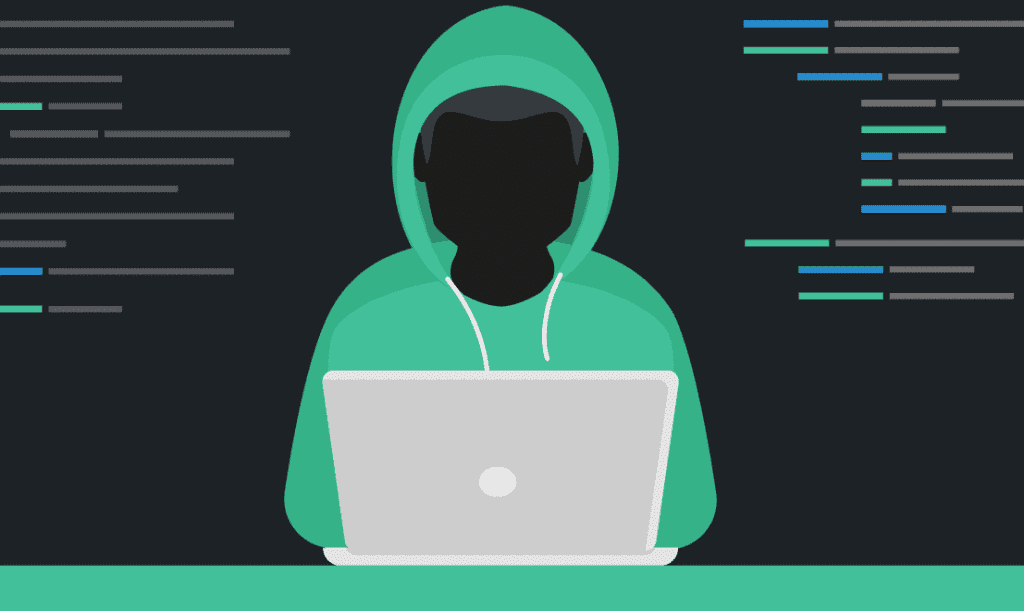Last updated on December 2nd, 2023 at 07:46 pm
VistaCreate, originally known as Crello, is a popular online graphic editing tool that you can use to design Custom Cards, Banners, Posters, and much more. VistaCreate is the go-to online card maker tool for users looking to design custom cards for their special occasions, be it a loved one’s birthday or just printing inspirational messages for your workplace. You can let your creativity shine by using VistaCreate.
This guide discusses all the useful features VistaCreate provides you with to make some really creative and high-quality Cards. You will no longer have to take the help of graphic designers to design custom cards for your daily use.
Table of Contents
Features
- A wide variety of templates
- A simple and easy-to-use interface
- Endless customization options
- Access to royalty-free images
- Decent export options
Templates
Designing custom cards can’t get any easier with VistaCreate’s card maker tool giving you access to an endless supply of Free templates. With over a thousand different templates at your disposal, no matter what the occasion is, you will always have a relevant template to build your cards on.
Interface
VistaCreate has a very simple and easy-to-use interface that takes merely a few minutes to understand, which is a huge complaint with the other tools out there. The other tools seem to be a little more intimidating to use. Vista has a very organized interface with all the features neatly tucked to the left side of the screen and is not too in your face.
This tool is great for someone who is new to graphic designing and does not take a lot of your time to master. But if you’re a professional graphic designer, you would find Vista to be a little too basic.
Customization
Designing and customizing your cards is easy when you do it with VistaCreate. You get a plethora of different customization options to choose from. With their drag-and-drop feature, you can drop images, custom texts, and fonts onto your templates with ease. Moreover, you can select a font from some of the pre-uploaded options on Vista, or you can upload one of your own.
Though the variety of fonts available is a little lacking, it still gets the job done, which is all you can ask for from a free tool like VistaCreate. You can even upload your very own logo to Vista and use it on your cards which is a great feature to have when designing business cards for your business. Your custom Logos, Designs, and Color Palettes are stored so you can use them in the future.
Images
Does your card look like it’s lacking something? It probably lacks aesthetic pictures! Most of us do not consider adding graphics to our cards and only add content to them. Let’s be honest, too much content with little visual attraction can get a tad boring. And who wants boring cards?
You can spice up your custom cards by adding some royalty-free images on Vista. You won’t have to look to other websites to get royalty-free images since VistaCreate provides them all in one place, which is super convenient. It also offers high-resolution photos ensuring your card looks super crisp every time. Want your birthday card to be more personal? You can upload your own pictures to Vista and add them to your cards.
Brand Kit
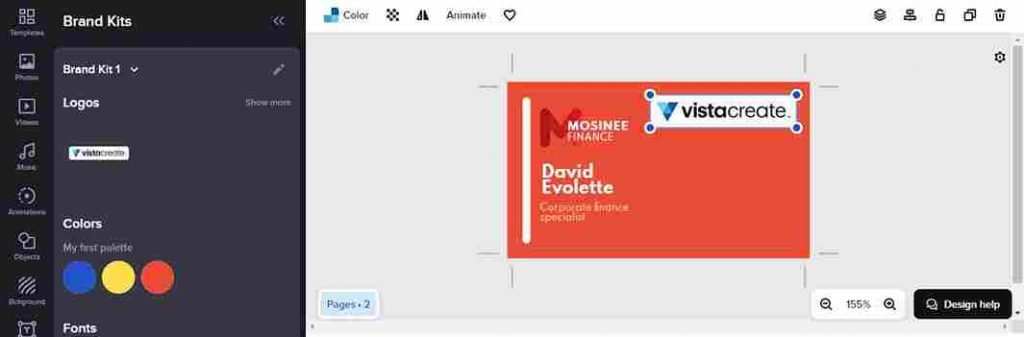
A brand kit is a collection of colors and fonts that a business uses. Vista already has a list of color palettes that you can select and use on the go, but if you want, you can upload your business’s brand kit there and use that instead.
Export Options
Vista offers many ways to export your end product. If you want to print the cards, you have the option of exporting your file in pdf, while if you want to use your card digitally, you can export them in a high-quality PNG, transparent PNG, and JPEG format.
Conclusion
All in all, VistaCreate is a great tool to have if you want to design custom cards for your use. The tool is simple to use, very accessible, and above all, it’s free to use, which makes it the best option available online. I hope that you found this article helpful in deciding if this tool is the right fit for you.