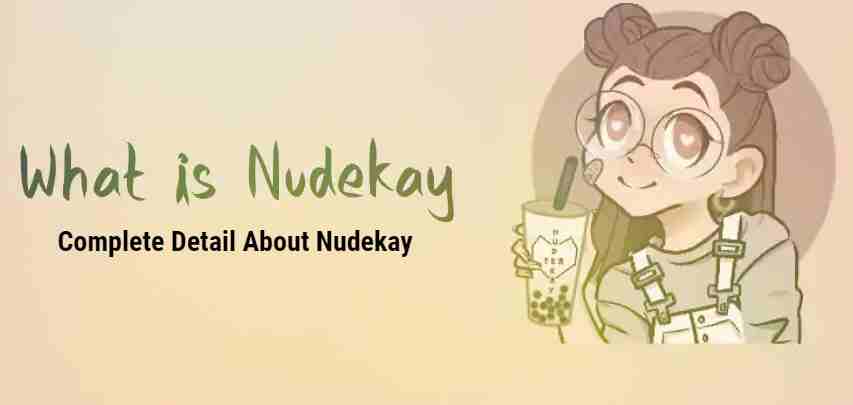Last updated on March 29th, 2024 at 04:39 pm
Instagram is a super popular place where people share their lives with others. One cool thing on Instagram is Stories. They are like snapshots of what is happening in our day that we can share with friends. But sometimes, we want to keep those stories around longer. That is where Instagram Story Memories come in.
In this guide, we will explore how to use Story Memories. We will learn how to find our old stories, what to do if instagram memories are not showing and even discover tips to make the most out of this feature. So, let us get started.
Table of Contents
What are Instagram Story Memories?
Instagram Story Memories is a special feature on Instagram that lets you save and look back at your stories even after they have disappeared. Normally, Instagram stories vanish after a day, but with Story Memories, you can save them for later.
Your stories automatically go into a folder called “archive” in the app once they are gone after 24 hours. You can open this folder anytime to see your old stories and remember all the fun moments.
It is a great feature because they help you keep your favorite memories from Instagram, so you can enjoy them even after they are gone from your profile. Instagram also has another amazing feature instagram memories notification that sends users notifications about their memories. With this feature you can share these saved stories again with your followers if you want.
How to Access Instagram Story Memories
It is very easy to access Instagram Story Memories. Here is how you can do it:
- Open the Instagram app and tap on your profile picture in the bottom right corner.
- Once you are on your profile, you will find a menu icon with three horizontal lines in the top right corner. Click on it.
- There you will find a section labbeled “Archive”
- Tap on the archive icon, and you will see three options: Posts Archive, Stories Archive, and Live Archive. Choose “Stories Archive” to see all your past stories.
- Your archived stories will appear, sorted by date. Swipe through them to remember fun times, or tap on a story to see it up close.
However, If you can not find the Archive option, it is probably because you have not posted stories recently or turned off archiving. Instagram usually saves stories for 24 hours automatically, unless you choose otherwise.
Troubleshooting Common Issues with Instagram Story Memories
Are you wondering why is instagram memories on this day are not working? Here are some simple solutions for common problems you might be facing with Instagram Story Memories:
Archive Not Loading
If your Story Archive is not loading, try refreshing the app or restarting your device. If that does not work, see if there is an update for the Instagram app. If not, try uninstalling and reinstalling the app.
Privacy Settings
If you can not see someone else’s Story Memories, they might have set their privacy to not show them to everyone.
Missing Memories
If you can not find a specific story, first, check if you accidentally deleted it.
Tips and Tricks for Managing Instagram Story Memories
Here are some top tips and tricks on how you can manage your instagram story:
- Add cool backgrounds to your shared feed posts on Instagram Stories to make them look fancy.
- Use solid colors as backgrounds to make your text or images stand out.
- Share secret pictures and videos with your closest friends on Instagram without everyone else seeing.
- Make your Stories more fun by adding music to them.
- Save your favorite filters so you can use them whenever you want.
- Show off your reels by sharing them in your Stories.
Frequently Asked Questions (FAQs)
What Happens to Expired Stories in Story Memories?
Even though the stories vanish from your feed after a day, archived stories stay saved in your Story Archive unless you choose to delete them manually.
Can Others See My Story Memories?
Your Story Memories are private and only you can see them. However, if you share your story memory on your current story then it will disappear after 24 hours just like regular stories.
How Long are Story Memories Stored?
Instagram keeps all archived stories forever unless you decide to remove them.
How Can I Keep my Archive Tidy?
You can easily delete unwanted stories from your archive. Just open the story, tap the three dots in the bottom right corner, and select “Delete.”
How Do I Keep my Old Stories Permanently on My Profile?
To keep your old stories permanently accessible on your profile, create Highlights from them. Tap the “+” icon below your profile bio and choose “Story Highlight” to organize and save a collection of your favorite stories.
How to Share on This Day’s Instagram Story?
On instagram, there is also a feature called Instagram Memories on This Day. You can see this feature when you open your archive folder, you will notice an option called “On This Day.” If you had posted a story on the same date in previous years, it will appear there. Simply click on it, and you can choose to share it on your current story or send it to your friends individually.
Related Articles:
Why Businesses Should Use Social Media for Growth
Mystery Behind Iamnobody89757 Explained
Conclusion
Instagram Story Memories offer a wonderful way to save and revisit our favorite moments shared on the platform. With this feature, we can keep our stories beyond their usual 24-hour duration, it allows us to enjoy and remember those moments whenever we wish. So, take advantage of this feature and keep those special memories alive for years to come!